Setup Email on Android and Google Phones
***see bottom of this article for google phones;
1. Open your Android device Settings and tap Accounts and Backup menu (depending on the phone, this menu can be called Accounts or Cloud and Accounts):
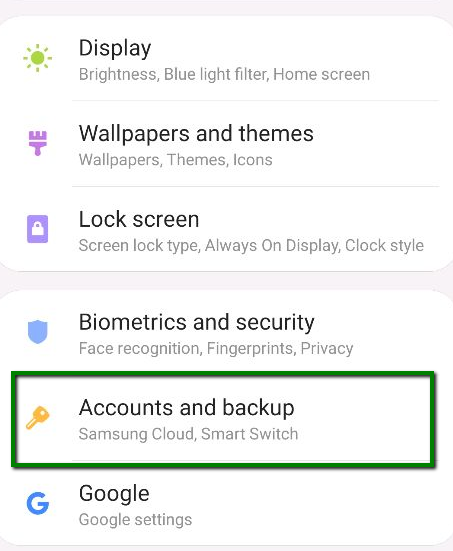
2. Choose the Accounts tab:

3.Scroll down the screen and tap the Add Account option:
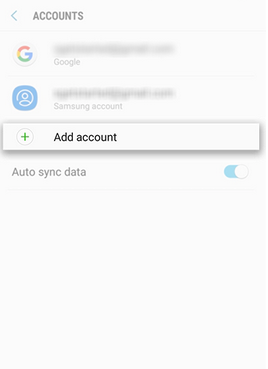
Choose the email account you wish to setup depending on the email application.
Default Android email application
To configure the mailbox in the default Android email application follow the next steps:
1.Choose Email:
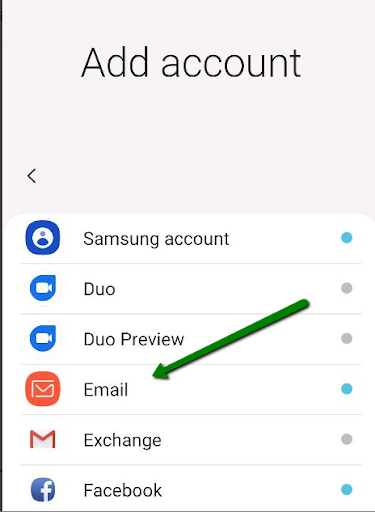
2.Enter your EHAHstaff Email address and corresponding password in the appropriate fields and click Sign In:
* default password is KingDavid123 ( can be changed on the webmail page from your computer )
3.Choose protocol type IMAP or POP3.
We strongly recommend you to select IMAP if you will use your computer and phone or POP3 if you will only be using your phone:
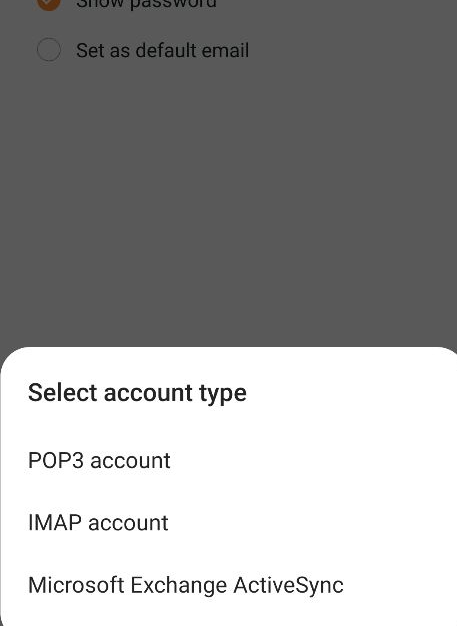
If you choose the IMAP protocol, you will need to indicate the following details:
Username: full email address
Password: password for the mailbox
Server: premium10.web-hosting.com
Port: 993
Security Type:SSL/TLS
Click Next:
If you choose the POP3 protocol, you will need to indicate the following details:
Username: full email address
Password: password for the mailbox
Server: premium10.web-hosting.com
Port: 995
Security type: SSL/TLS
Click Next:
5. Indicate the settings for the SMTP server in the following way:
Port: 465
Security type: SSL/TLS
Require authentication to send emails: should be checked
Username: full email address
Password: password for the mailbox
6.Click Sign in to finish the setup.
-------------------------------------------------------------------------
GOOGLE PHONES
-------------------------------------------------------------------------
-Swipe up.
-Select Gmail.
-Select GOT IT.
-Select Add an email address.
-Select Other.
-Enter your Email address and select NEXT. Email address.
-Select Personal (POP3)
-Enter your password and select NEXT. Password.
-use the rest of the setting from android at the top of this page , the rest is the same as android